Create a Liquidity Pair on PancakeSwap & Deposit on Cakepie
PancakeSwap liquidity providers can automatically enhance their rewards via Cakepie without the need to lock any CAKE as veCAKE.
1. Enter PancakeSwap

2. Create a Liquidity Pair on PancakeSwap
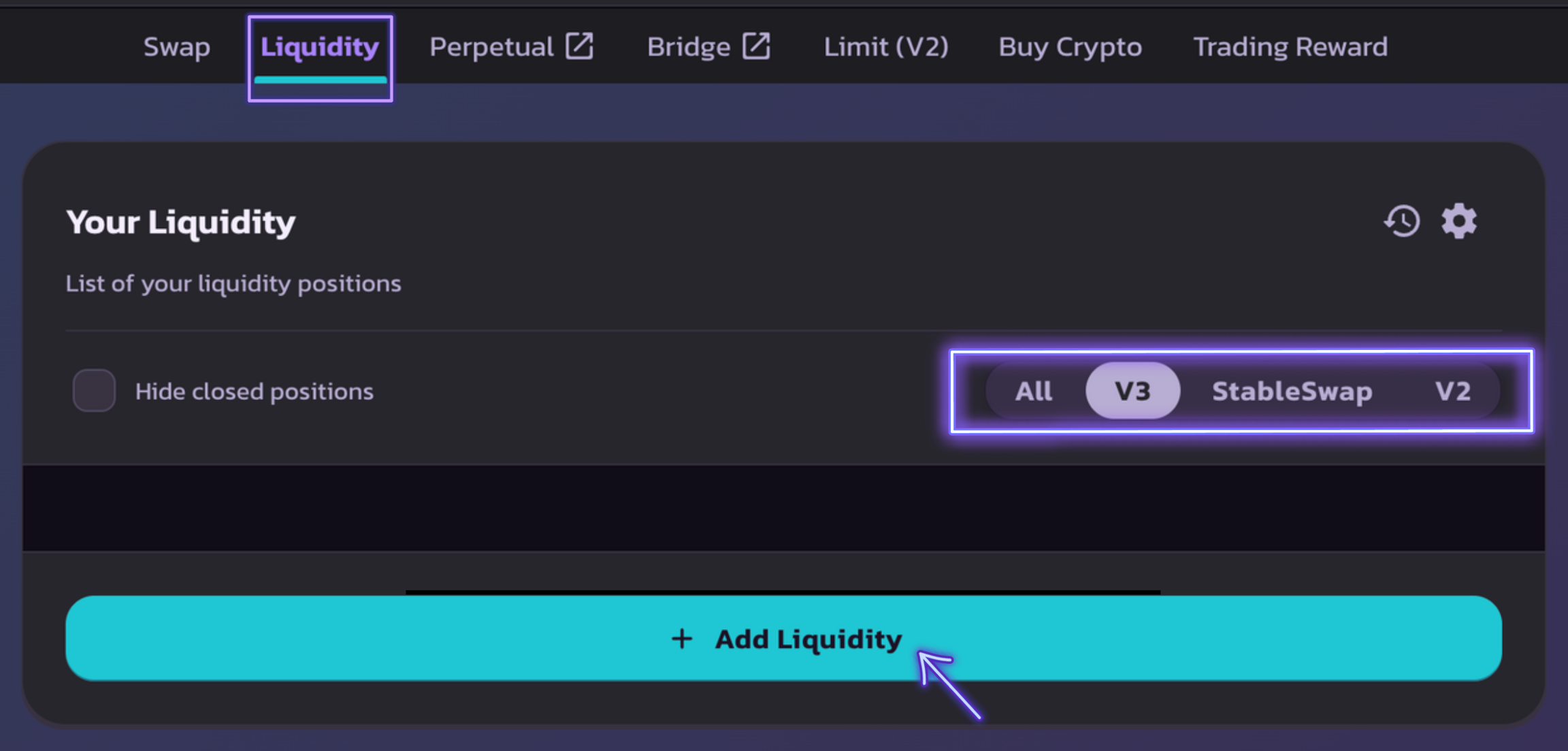
3. Select what tokens you want to provide as liquidity.
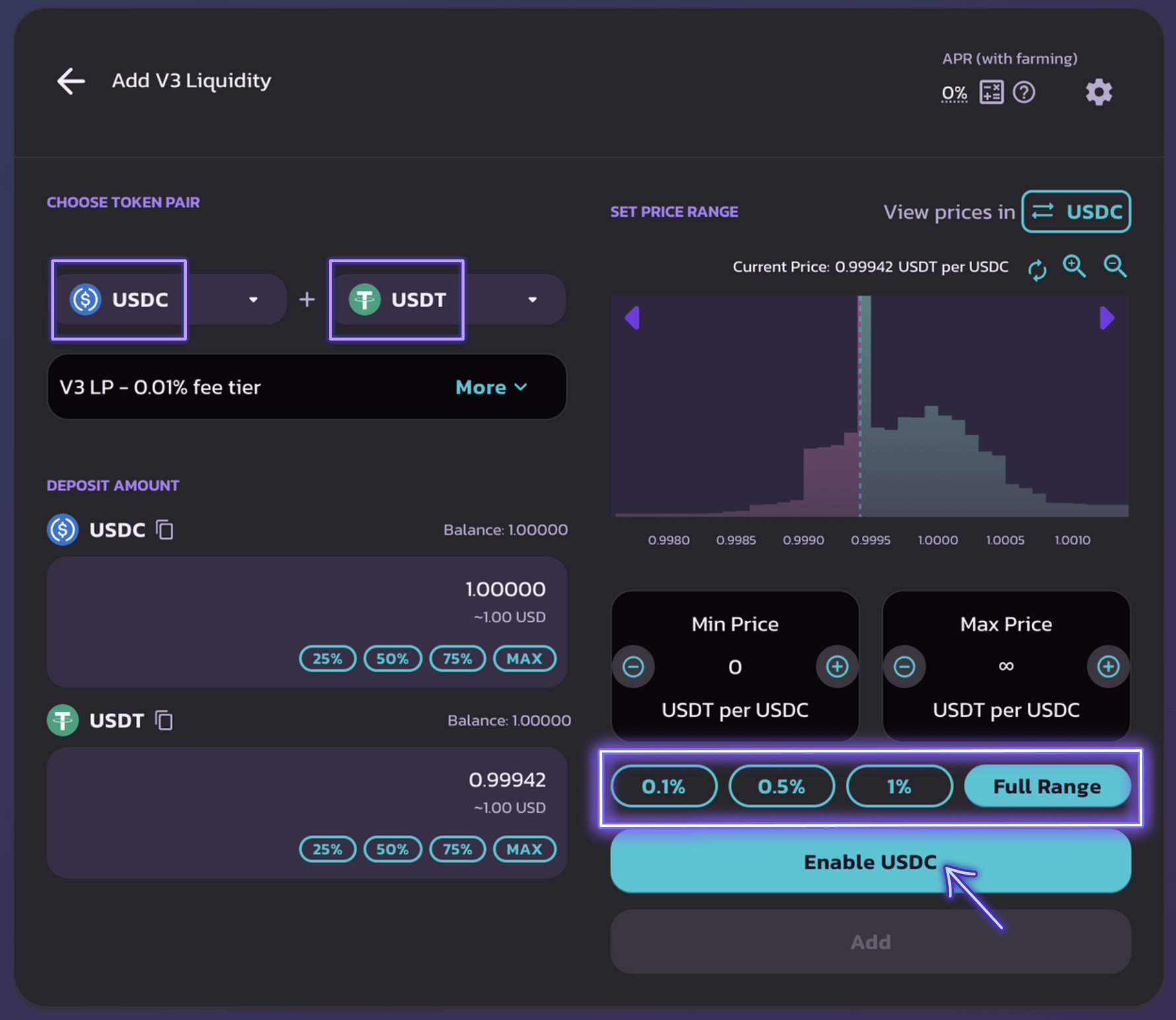
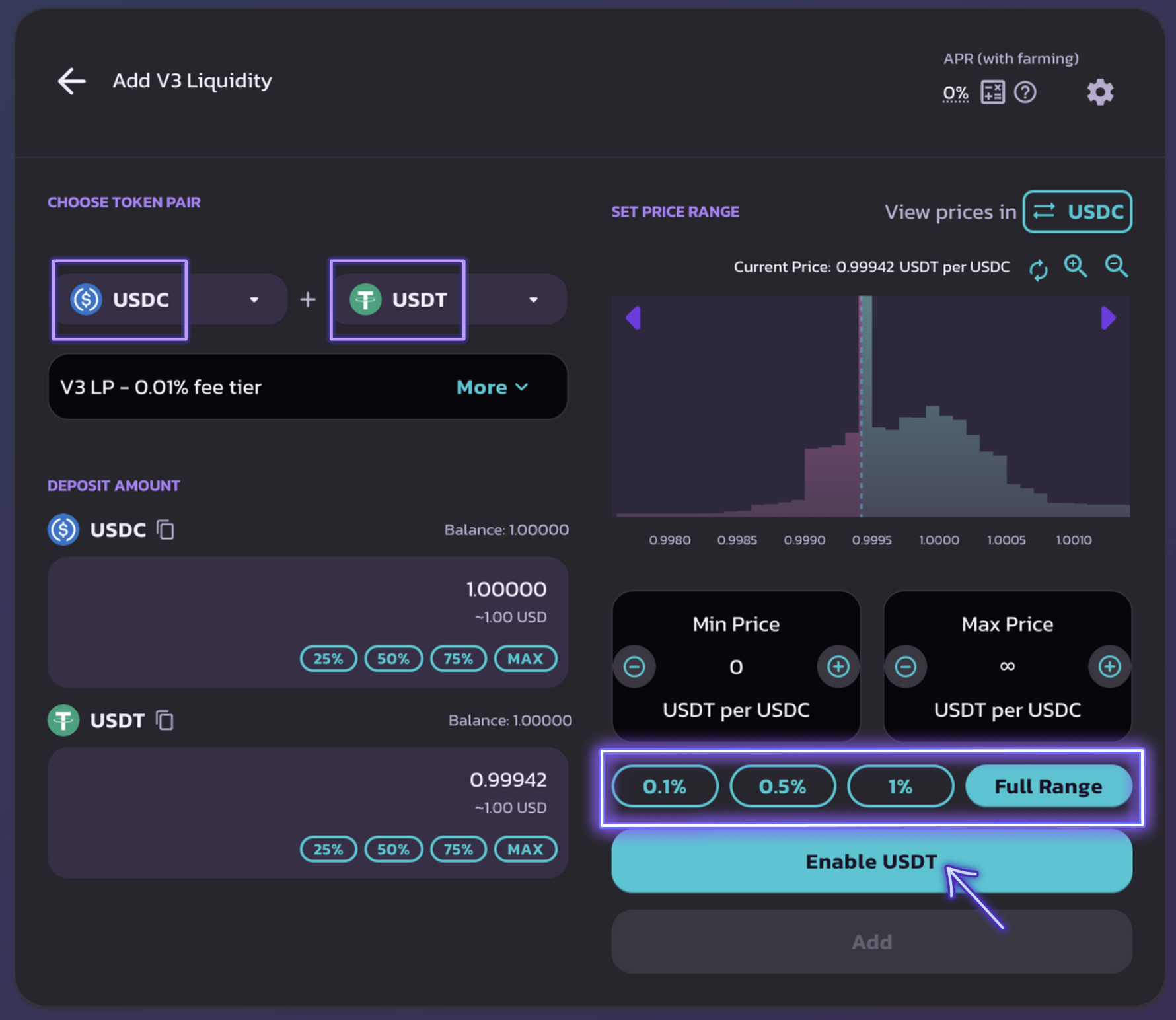
4. Add your Liquidity
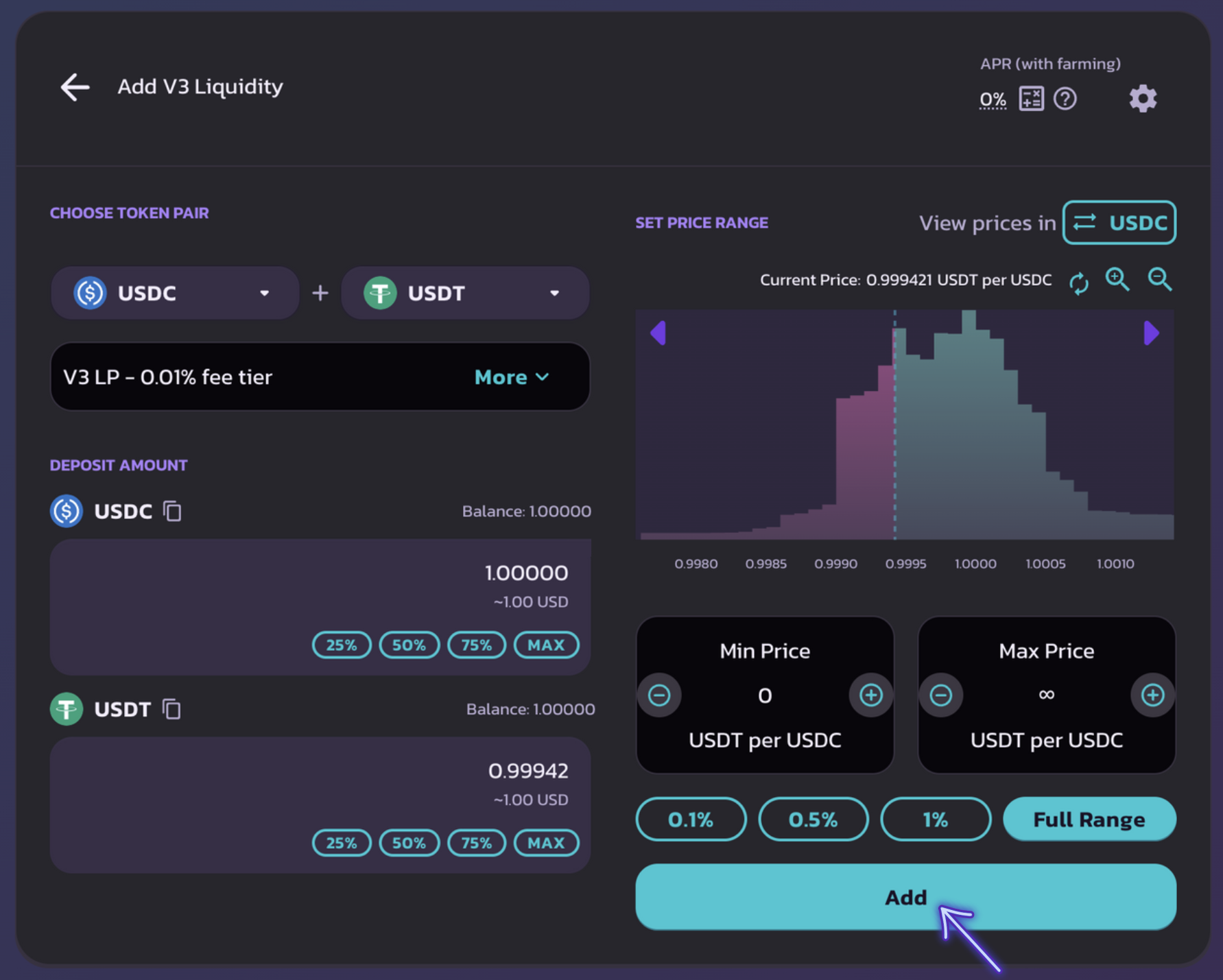
5. Enter Cakepie and select the Stake Tab.
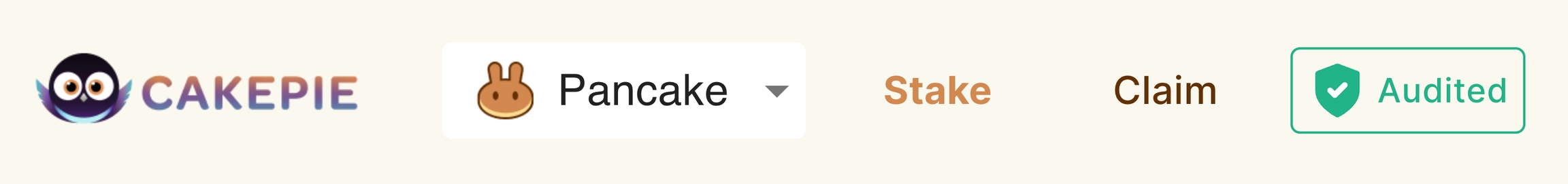
6. Select a Liquidity Pair to deposit your assets.
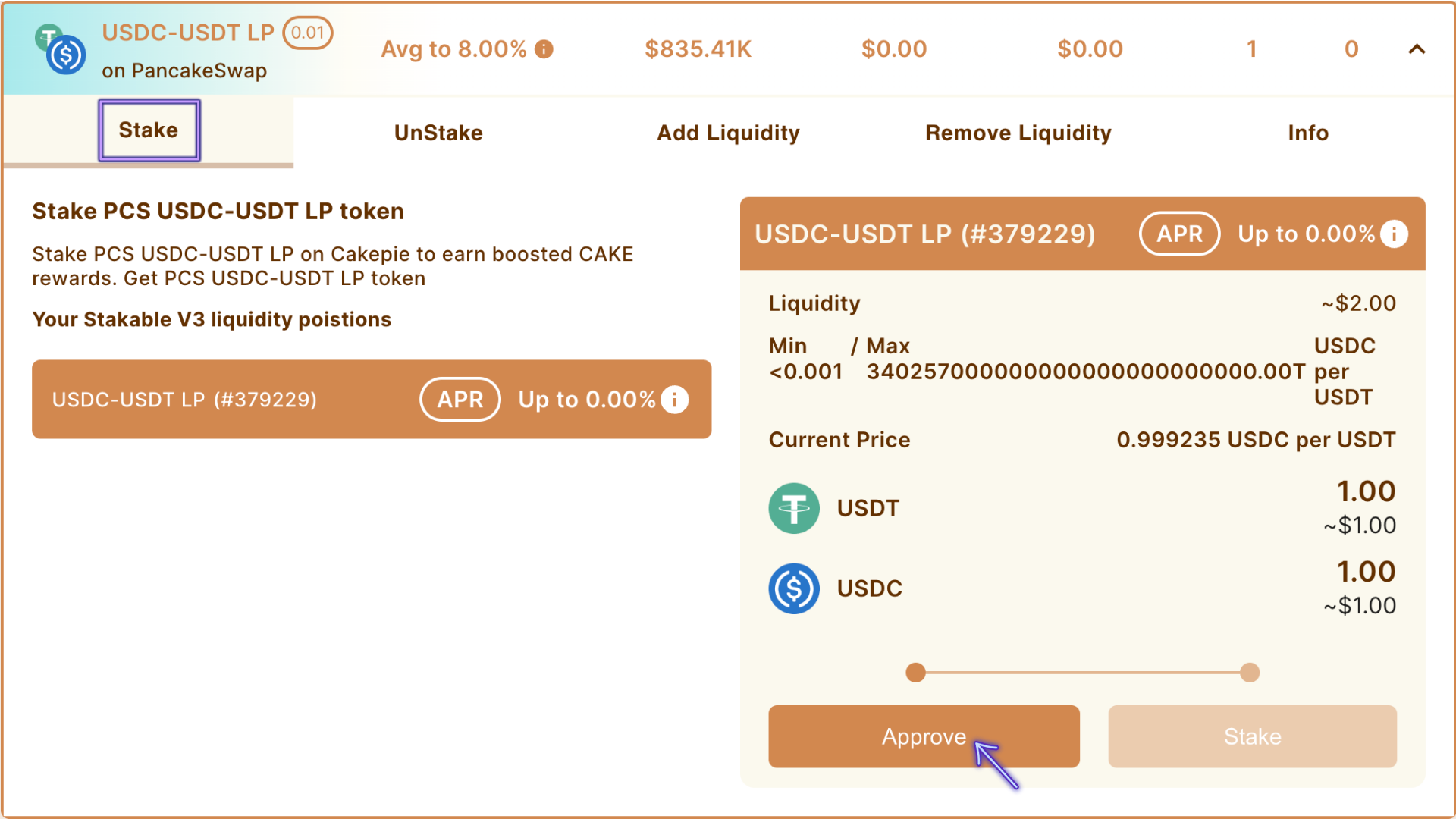
7. Stake your liquidity on Cakepie to maximize your passive income
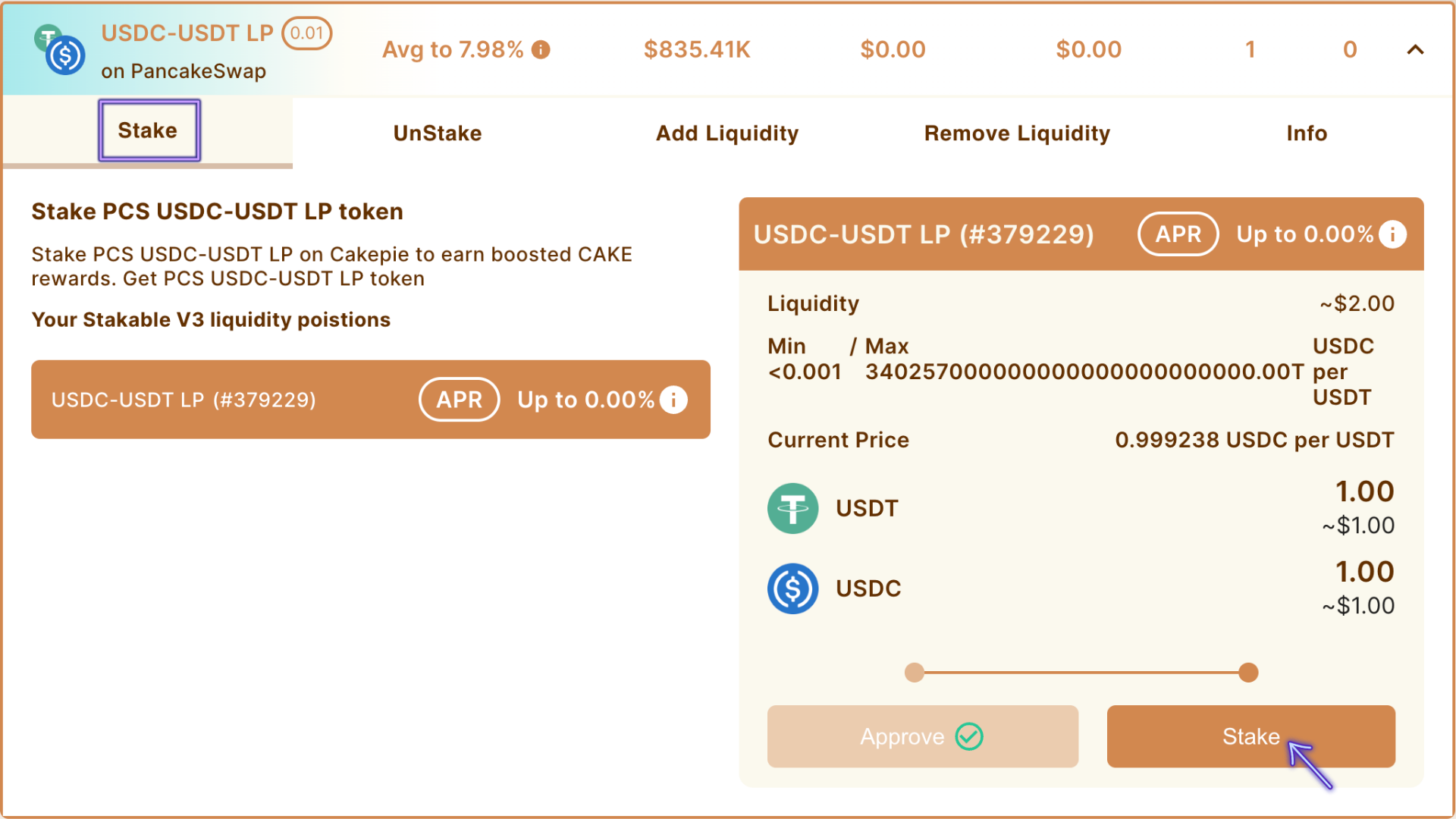
8. Users can select to unstake their liquidity from Cakepie
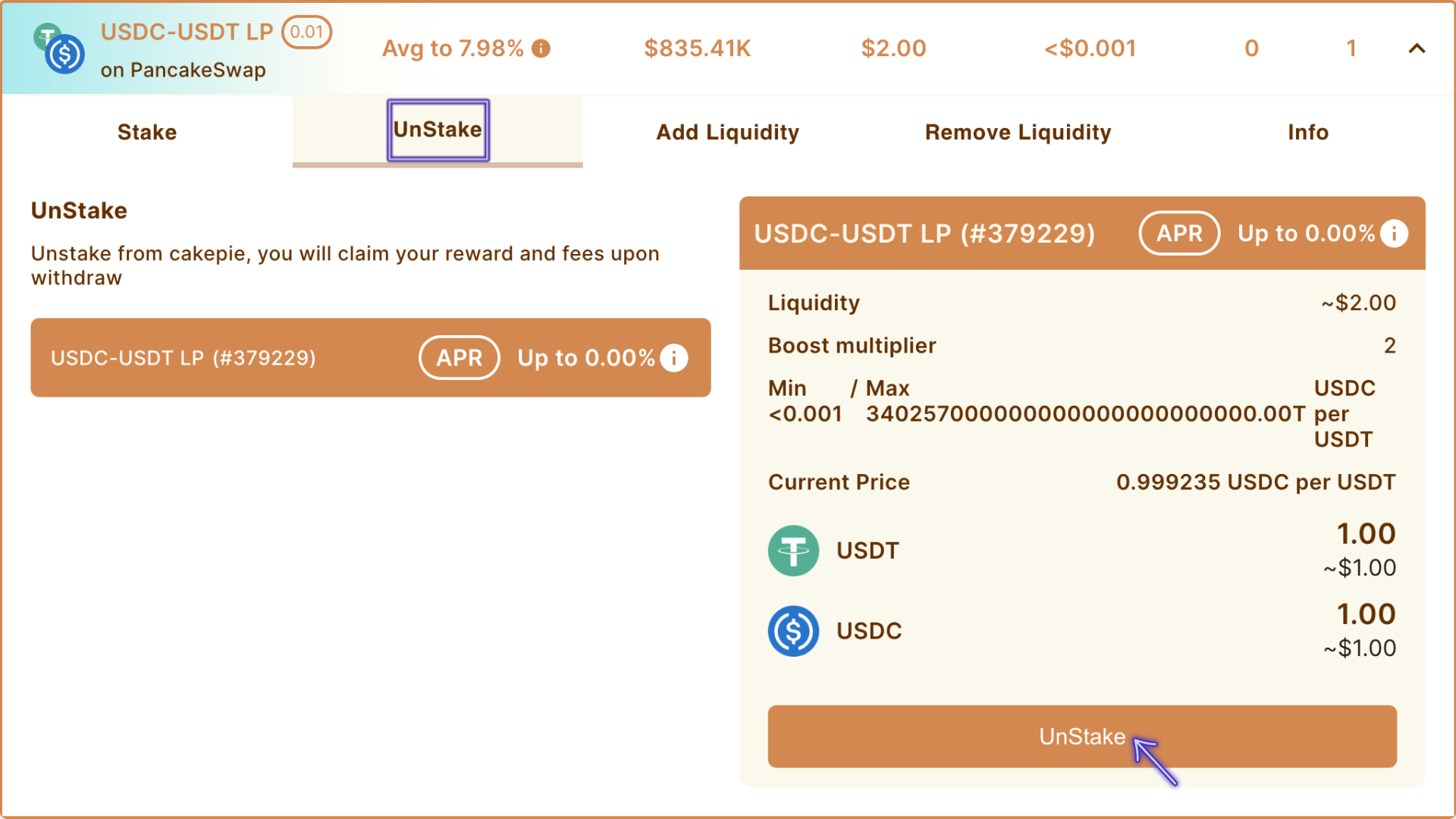
9. Users can remove their liquidity directly through Cakepie
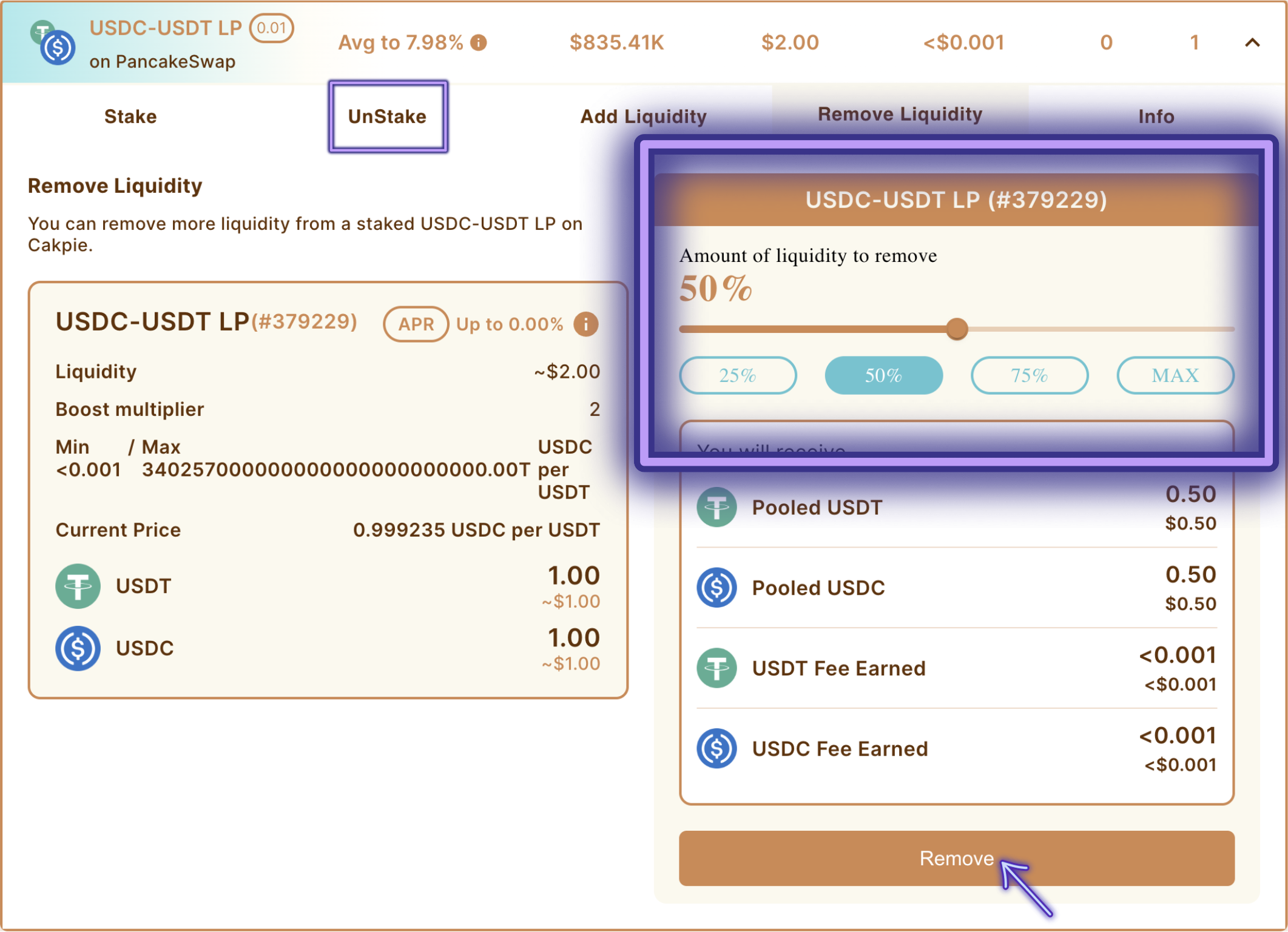
Last updated